Last Update: 2024 - 05 - 21

News about Access 2019 and Office 2019
The new Office 2019 is approaching. On this page, I’ll try to aggregate the news about the next Office release and particularly about Access 2019.
Announced at Ignite
Office 2019 was first announced in September 2017 at the Ignite conference. Considering the pretty consistent 3-year release cycle of the previous office versions, the still very vague release date for Office 2019 of 2nd half of 2018 was not really much of a revelation.
New features were mentioned for Excel (new formulas and charts), Power Point (Morph and Zoom animation features) and improved ink in general. – Nothing was mentioned about Access 2019.
Additional news, February 1st, 2018
Recently, on February first, there were some additional details revealed on the Technet Blog.
- A first preview release of Office 2019 will be shipped in the 2nd quarter 2018.
- Office 2019 applications will be supported on Windows 10.
- The Office 2019 client applications will be available with a Click-to-Run installation only.
- The support lifecycle will be shorter than for the previous versions. 5 years of mainstream support (as before) but only 2 years of extended support (5 years previously).
The most interesting details thereof is that Office 2019 will be only supported on Windows 10. Many tech news websites wrote that it will run only on Windows 10. I, however, think, that remains to be seen. In the recent past, Microsoft released a couple of new product versions with similar restrictions that still run rock-solid on non-supported operating systems. - That does not make any difference when your corporate IT rules require vendor support for all used software.
Access 2019
There is no information about any new features in Access 2019 publicly available yet. – Access was actually not mentioned at all in any of the announcements.
I personally do not expect many new features in Access 2019 compared to Access 2016 with the latest updates from the Office 365 update channel applied.
Access 2016 received more new features through the updates released after it’s original RTM than there were in that initial release. I expect this to be similar with Access 2019.
Update 2018-02-27 - PowerPoint Morph
During the Microsoft Tech Summit, Feb 21st & 22nd 2018 in Frankfurt, I witnessed the new Morph animation in PowerPoint in action. It is a transition between slides visually transforming (morphing) the current slide into the next slide. It looks very impressive if you have got recurring visual elements in your slides that are shown from different angles or perspectives on the two slides.
It’s nice, but it’s only a new transition between slides, nothing fundamentally new. The Morph transition was just rolled out as an update to PowerPoint 2016 (as part of Office 365) already.
I guess, this is another indicator for Office 2019 not being a massive new release but rather a marketing friendly label, rather arbitrarily applied to Office 2016 at some time, to sell it as a new product with actually very little new features in it.
2018-03-20 - New Access Features on the Horizon
Karl Donaubauer just announced that the Access Team at Redmond will prepare an exclusive video to be released at the Access DevCon developer conference in early April 2018. This video will show some new features planned for future releases of Access as well as some being actively worked on.
While this does not void my theory that there will be only very few new features in the next “boxed” version of Access, it at least indicates that there will be some. - Good news!
2018-04-16 - “Modern Charts” and other new Features in Access 2019
I attended Access DevCon 2018 developer conference in Vienna last weekend. Unfortunately, no Microsoft employee could make it to the conference this year. Still, there were some significant news revealed.
Karl Donaubauer opened the conference with a summary of the recent news about Access. A major part of his presentation was a video recorded by members of the Access Team in Redmond to be exclusively screened at this conference.
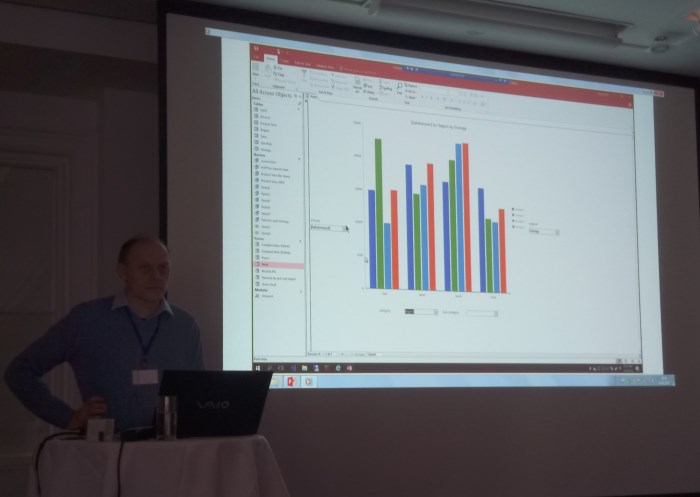
Regarding new features, the Access Team showed a demo of a new Charting control, called “Modern Charts”, built into Microsoft Access. The improvements over the currently “bolted-on” MSGraph Chart control in Access 2013 and 2016 are a much more modern look and feel as well as easier usability for the developer.
Additional Takeaways Regarding “Modern Charts”
- Everything that was possible with the “old” chart control should be possible with the new “Modern Charts” as well.
- All its properties and settings will be available manually during design view as well as with VBA code during run time.
- The old MSGraph Chart control will still be available in the future. So, there is no migration pressure to adopt the new chart control.
- It will be possible to use “Modern Charts” in continuous forms! - This is not possible with the current, ActiveX based solution.
- Particularly important to everyone using source code control with Microsoft Access: The SaveAsText-/LoadFromText-Methods which are essential for SCC will fully support the new Chart Control.
This certainly is a pretty major new feature and data visualization is an important part in many database applications. However, I am unsure if the effort on this area, where there was somewhat decent functionality available before, is spent most wisely.
Other features that were mentioned were a new Data Connector to Salesforce and a new Connector to Microsoft Dynamics. These are available already in a recent update (Version 1708) to Access 2016 in Office 365 and they will be part of Access 2019. Both connectors allow you to import data as well as link to tables from the source-system.
There are more new features currently being worked on in Redmond, but they are not in a state to be announced or even publicly demoed, yet.
2018-06-08 - Office 2019 Commercial Preview Available
I missed it for a while, but there is a preview of Office 2019 available for commercial customers through Microsoft Collaborate Program for some time already. This in itself is much less of a revelation than the note on the info page of the commercial preview program.
“The Office apps that are included in Office 365 already have all the features that will be available in the perpetual (volume licensed) version of Office 2019.”
So, this pretty much confirms what I and many others were suspecting for some time. Office 2019 will not bring any all-new features when released. It will be a rather unspectacular, probably barely noticeable transition if you use Office 2016 as part of your Office 365 subscription on the monthly update channel.
The purpose of this preview version is merely to test the deployment process of Office 2019 inside your organization if you are not using an Office 365 subscription. – That’s all.
Some months ago, I said, I will install, test, and demo a preview of Access 2019 as soon as I can get one. I guess, I could participate in Microsoft Collaborate and the get this preview version. But, well, considering the above information, I doubt it’s worth the effort to do so. - I’ll probably rather do an in-depth demo on the Modern Charts feature. (Done!)
2018-07-09 - Beyond Office 2019 – A Simplified Ribbon
Do you remember the uproar of experienced users of the Microsoft Office suite when the Ribbon was replacing the conventional menus and toolbars with Office 2007? – While I think the Ribbon is a great usability improvement for novice and casual users, it is inferior to menus and toolbars, and a waste of screen space for experienced users who know an application from the inside out. I and many other would have wished for an option to switch between the Ribbon UI and the traditional UI.
After more than a decade of ignoring these wishes, Microsoft finally seems to acknowledge at least the issue of wasted screen space. I guess this is due to smaller tablet and sub-notebook devices with less screen real estate becoming ever more prevalent.
So, for future versions of the Microsoft Office apps, there will be a simplified Ribbon that much more resembles a conventional toolbar. If you use the OneNote app on Windows 10, you’ll probably have seen this already.
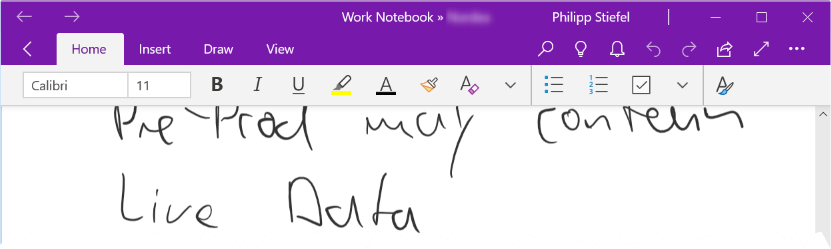
This is what the simplified Ribbon is most likely going to look like. It does make a lot of sense in OneNote, but I’m not so sure about its usability in other Office applications. Luckily, Microsoft seems to have learned a bit from the past and will make it easy to switch between the conventional Ribbon and this new simplified Ribbon in the other Office applications.
The next Office (desktop) application announced to get the simplified Ribbon is Microsoft Outlook, beginning in July 2018 with a preview for select insiders.
Access once again is not mentioned in the current announcement, but I guess that was (once again) rather a sin of omission than intent.
From all Office applications, I personally think, the simplified Ribbon, as it is currently implemented in OneNote, will probably make the least sense for developers using Access. However, I can imagine that it can be very useful element in the applications you design in Access for your end users.
2018-07-21 - Modern Charts - Demo Video and Assessment
I just published a video showing the Modern Charts in comparison to the classic MSGraph-Charts in Access 2016. I show the core functions, and almost equally important, the look and feel of the modern design of the Modern Charts by creating some simple diagrams.
The features shown in the video in Access 2016 will probably be identical to what can be expected to be included in Access 2019. – Hopefully minus a couple of bugs.
2018-09-05 – New Linked Table Manager
The new Linked Table Manager is a huge improvement for managing linked tables in Access. It has much better functionality to relink tables and to modify the connection strings for them. This is helpful indeed. I actually used it to relink tables during development, while cannot remember when I used the old, very limited Linked Table Manager.
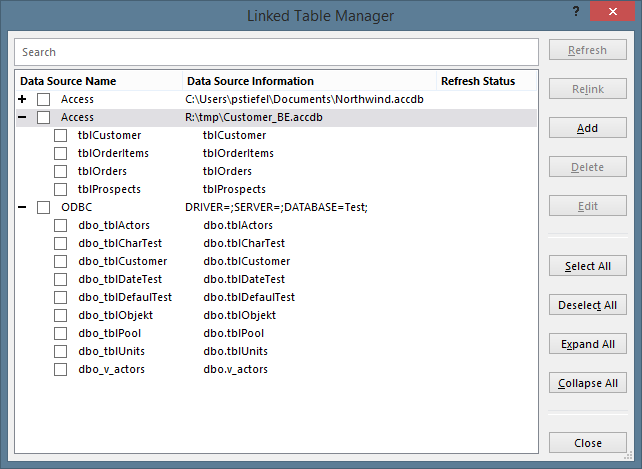
More news
After Access 2019 was released there were no noteworthy news on Access in the year 2019. Only in the year 2020 a couple of small new features were released. I wrote the summary “Microsoft Access News 2020 Recap – And a Peek at 2021” on that topic.
Subscribe to my newsletter, to be informed about new developments regarding Access 2019.
I will never share your email with anyone. You can unsubscribe any time.
This email list is hosted at Mailchimp in the United States. See our privacy policy for further details.
© 1999 - 2024 by Philipp Stiefel - Privacy Policiy



