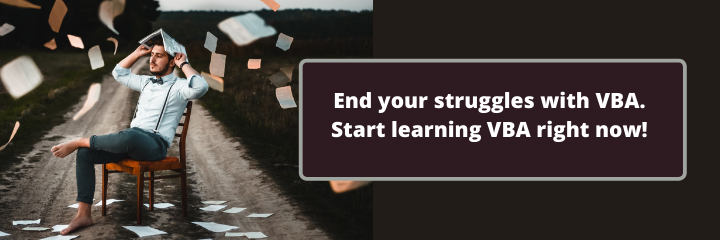Last Update: 2024 - 05 - 21

Access and VBA Programming Book Recommendations
by Philipp Stiefel, originally published May 12th, 2018
Disclosure: The links on this page are Amazon affiliate links. If you use any of these links to purchase one of the books, I will get a small commission from Amazon for sending you there. This does not affect the price you pay for the book at all.
I get frequently asked about book recommendations for Access and VBA programming books. - This puts me in a difficult position because I actually own very few books on Microsoft Access.
Nevertheless, I’m familiar with Microsoft Access for some time now and I skimmed through quite a lot of books on these topics in numerous bookstores (back in the time when books were things created from dead trees). I gathered first impressions from a lot of books I did not buy and do not recommend here for various reasons. So, reversing this to the positive, I think I can safely recommend the few books I own or have read.
The books I do recommend contain substantial, profound knowledge on Microsoft Access and VBA programming. They are definitely worth every Pound, Dollar or Euro you pay for them. Still, they might not be the right book(s) for you. I encourage you to review the ToC and read a sample excerpt, before buying any of them.
In general, I strongly recommend to study the table of contents before buying any Access book.
Microsoft Access and VBA are vast topics and it is impossible to cover every aspect of them in a single book. It is essential that you think about what you want to learn from the book you are looking to buy. Buying a book that claims to cover everything from the beginnings to complex applications will most likely result in disappointment, as this is a promise that cannot be kept.
General advice - Which Access Version to focus on
You should be looking for a book focusing on Access Desktop development and VBA programming. Depending on your interests, this might or might not include using Microsoft SQL-Server as backend for your Access applications.
These topics might seem somewhat old-fashioned in the modern IT landscape, but they are core strengths of Microsoft Access and they are the reason why this product has still a huge global community of users and is still actively developed by Microsoft after more than 20 years in service.
Books particularly targeting Access 2013 and Access 2016 may have a strong focus on Access Web Apps (AWA), which will be discontinued in future versions of Access and cannot be deployed to the Office 365 Sharepoint infrastructure anymore. As of today, Access Web Apps are a dead end road. You should neither waste time nor money on gaining in-depth knowledge on them.
Many enhancements of Access 2013 were related to Access Web Apps. Considering that, it might be a sensible decision to not buy the most recent edition of a book, but rather an edition dedicated to Access 2010.
So, even if Access 2019 is about to be released in a couple of months, I still recommend these books that were written for Access 2010!
Microsoft Access 2010 Inside Out, by Jeff Conrad and John L. Viescas
This is an updated edition based on previous Microsoft Access Inside Out editions written by John Viescas.
This book is suitable for beginners and intermediate Access users alike. It has all the information to build a solid foundation for working with Microsoft Access.
In the beginning of the book, the authors covers the user interface of Access the development environment. Then they tackle tables, queries, forms, reports, and macros one by one from very basic usage right to very in-depth technical details. The explanatory texts are frequently enhanced with step by step instructions to show how to accomplish certain tasks in Access. Many settings and properties of the objects are explained in a reference-style fashion in much detail.
The most valuable aspect of this book are the many highlighted tips and notes sprinkled throughout the book. They clear up frequent misunderstandings and point out ways to connect the various techniques shown in different chapters of the book that are not obvious on first sight. - These are things that set this book apart from others that cover the same content.
This book also contains two chapters about VBA programming in general and on how to implement some basic VBA programming tasks in Microsoft Access. While these are certainly a good start, you should be aware that they are only scratching the top level surface of VBA in Access.
I deliberately recommend the edition for Access 2010, even though there is a newer edition, Microsoft Access 2013 Inside Out by Jeff Conrad, based on the previous editions.
The Access 2013 edition has a very strong emphasis on Access Web Apps (AWA), which are not the content I would recommend to anyone beginning to learn general Access development today.
My recommendation of this book is mainly based on the older edition of Microsoft Access 2003 Inside Out, which I own.
Microsoft Access 2010 VBA Programming Inside Out, by Andrew Couch
This book from the Inside Out series picks up where Microsoft Access Inside Out left off. This book is suitable for advanced Access users who want to upgrade their skillset to become real Access software developers.
This book does not include an introduction to the basic features of the Access development environment. Therefore it is completely unsuitable for anyone not having a solid understand of Microsoft Access already.
It starts with very important topics usually underrepresented in (VBA) programming books: Debugging VBA code in your application and writing maintainable code. These important topics covered extensively at the beginning of the book would warrant this recommendation alone.
The next part of this book deals with the core aspects of pure Access programming. The Access object model, the DAO object model and advanced topics such as custom classes and events are covered here.
Topics covered in the 3th part of the book are integration of external data and applications, particularly other Microsoft Office applications, the upsizing of databases to Microsoft SQL-Server, notably including a dedicated chapter about SQL Azure.
In my opinion, the final part, called Application Design, is the weakest of the book. Lots of different topics such as the Windows API, the Ribbons, how to deploy an Access application, and the ADO/ADOX object models are crammed together here and create the impression they were only added as an afterthought.
All in all Microsoft Access 2010 VBA Programming Inside Out is a good book that covers a very sensible selection of topics relevant to moving up from just creating simple applications with the Access UI, to more advanced solutions with intensive use of VBA programming.
Access 2010 Programmer's Reference, by Teresa Hennig, et al.
The term programmers reference in the title is a very good indicator to who the intended audience of this book is. To really benefit from this book, you should already have solid previous experience with VBA programming in Access or another Office application.
The introduction to basic Access features, such as tables, queries, forms, and reports is very brief only. This will only suffice you to update your existing knowledge from previous version of Access to Access 2010 and later. It is insufficient for beginners in Access development.
The first chapters of this book covers the new features in Access 2010, the deprecated or removed features, and gives valuable advice on migrating existing applications from previous versions of Access. Considering Access 2010 being more than 8 years old now, this may seem obsolete information. But, unless you have got an Access-ADP-Project, which is not supported by Access 2013 anymore, the information from this book is still very relevant for newer version of Access.
The next chapters contains the obligatory basic information on the VBA language, the development environment and the use of VBA in Access. The interesting thing here is that there is a dedicated, in-depth chapter about using the Windows API in VBA.
The Programmers Reference has dedicated chapters on using custom Ribbons and the Access Backstage in your Access projects. I have not seen these topics covered to this extent in any other book, yet.
Also, very notably, this book explicitly covers Access application security in a dedicated chapter on how to secure your own application as well as in another chapter on the security features built into Access to protect users from malevolent applications.
This is an excellent book for you if you have serious experience with a previous version of Access and are moving to Access 2010 or a newer Version. It is also highly recommended for anyone looking on in-depth information on VBA-Programming in Microsoft Access.
There is another book, Professional Access 2013 Programming, by Teresa Hennig and a different team of co-authors. It is not just a revised edition of the Programmers Reference, but it still could be seen as some sort of follow-up. While it is a very good book, I do not really recommend it, solely on the grounds of it being very strongly focused on the deprecated Access Web Apps.
I will never share your email with anyone. You can unsubscribe any time.
This email list is hosted at Mailchimp in the United States. See our privacy policy for further details.
© 1999 - 2024 by Philipp Stiefel - Privacy Policiy